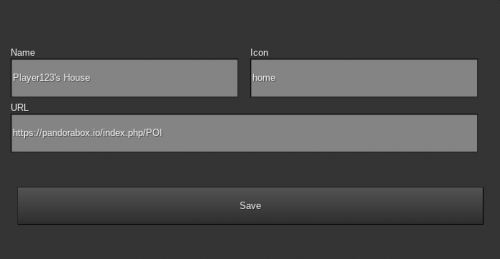POI - Mapserver Train - Mapserver Label
Revision as of 15:54, 25 July 2020 by Le roi 1 111 (talk | contribs) (Created page with "Welcome to the POI page! Thanks to this tutorial, you will know everything about these mysterious blocks ;) ==POI - Mapserver Train - Mapserver Label== *A '''POI''' File:P...")
Welcome to the POI page! Thanks to this tutorial, you will know everything about these mysterious blocks ;)
POI - Mapserver Train - Mapserver Label
- A POI
 is a block that will allow you to add a small icon on the server map. These blocks have 5 different colors: Blue, green, orange, purple and red.
is a block that will allow you to add a small icon on the server map. These blocks have 5 different colors: Blue, green, orange, purple and red.
- A Mapserver Train
 is a block that will allow you to map a railway line. You can note a track line or a station with it.
is a block that will allow you to map a railway line. You can note a track line or a station with it.
Crafting
POI
To craft a POI, you're gonna have to:
- A Gold block
- 2 papers
- Glass
- And a dye from the above colour range
Then put these blocks in the following arrangement -> 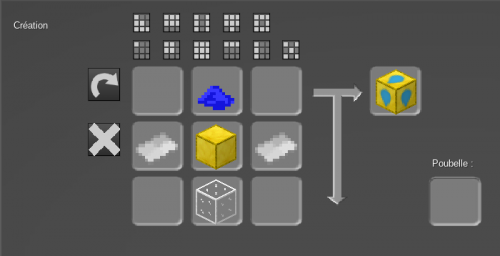
Mapserver Train
To craft a Mapserver Train, you're gonna have to:
- A Gold block
- 2 papers
- Glass
- And a Wrought Iron Ingot
Then put these blocks in the following arrangement -> 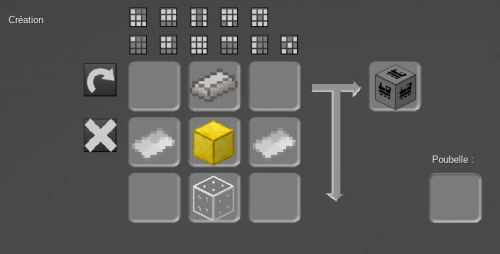
Mapserver Label
To craft a Mapserver Label, you're gonna have to:
- A Gold block
- 3 papers
- And Glass
Then put these blocks in the following arrangement -> 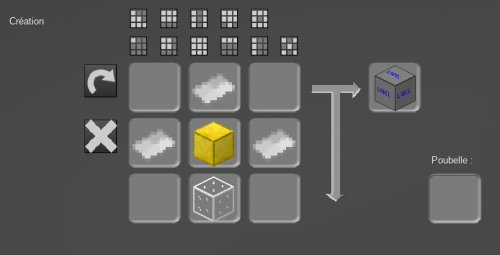
Use
POI
To use the POI, place it where you want to use it.
Then press it, and you'll see this interface -> 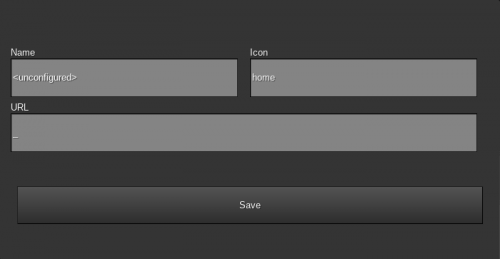
- In the "name" box, write a name for your Point of Interest (ex: Player123's House)
- In the "icon" box, write the name of your icon (you can find the list of server icons on this site)
- In the "URL" box, copy and paste the link of a website (for example, a page from the Pandorabox wiki). This box is not mandatory.
It's going to give us this:
- - -
This page has been translated from French to English with DeepL. If you see any mistakes, you will be able to modify them ;)