Difference between revisions of "Mesecons guidelines"
Jump to navigation
Jump to search
(Created page with "400px Category:Stub") |
(Added explanation for "Penalty") |
||
| (5 intermediate revisions by one other user not shown) | |||
| Line 1: | Line 1: | ||
| − | |||
| − | [[Category: | + | {| class="wikitable" style="float:right;" |
| + | !colspan="10"| just... why? | ||
| + | |- | ||
| + | !colspan="10"|[[File:screenshot_20190918_192832.png|480px]] | ||
| + | |} | ||
| + | |||
| + | === Overview === | ||
| + | |||
| + | This page should help to keep the mesecons performant and efficient so | ||
| + | that everybody can play with them | ||
| + | |||
| + | ==== On/Off switches ==== | ||
| + | |||
| + | * Please add On/Off switches to your machinery and toggle them on only if you use them | ||
| + | |||
| + | ==== Intervals ==== | ||
| + | |||
| + | * Use intervals of 5 seconds or more, depending on how much is connected to the wire | ||
| + | * Shorter intervals are ok if the executed action is not that heavy (for example: a simple light or signal) | ||
| + | |||
| + | ==== Size/Length limits ==== | ||
| + | |||
| + | * Try to limit the amount of machines triggered by LuaC's or blinkys | ||
| + | |||
| + | {| class="wikitable" style="float:right;" | ||
| + | !colspan="10"| This should work fine with a 3 to 5 seconds interval | ||
| + | |- | ||
| + | !colspan="10"|[[File:monitoring-mesecons-2.png|400px]] | ||
| + | |} | ||
| + | |||
| + | ==== Luacontroller with on/off switch ==== | ||
| + | |||
| + | The following program generates a signal-change every 5 seconds. | ||
| + | It can be toggled with a switch on '''port A''' and generates the signal on '''port B''' | ||
| + | |||
| + | <syntaxhighlight lang="Lua"> | ||
| + | if event.type == "program" or event.type == "interrupt" then | ||
| + | interrupt(5) | ||
| + | if not pin.a then | ||
| + | return | ||
| + | end | ||
| + | port.b = not port.b | ||
| + | end | ||
| + | </syntaxhighlight> | ||
| + | |||
| + | ==== Debugging ==== | ||
| + | |||
| + | * Use the Monitoring page to see how the mesecons are working right now: https://monitoring.minetest.land/d/LjYzPumWz/mesecons?orgId=1&refresh=5s | ||
| + | * You can check out the lag-stats, if the average value is above ~750 milliseconds there is something wrong... | ||
| + | * Please also enable the mesecons hud with '''"/mesecons_hud on"''' to see how much CPU ''usage'' the current mapblock/position consumes | ||
| + | * You can also see the ''Penalty'' the ''usage'' results in. ''Penalty'' refers to the throttling of mesecons activity in that mapblock. | ||
| + | {| class="wikitable" style="float:right;" | ||
| + | !colspan="10"| Example of heavy mesecons activity | ||
| + | |- | ||
| + | !colspan="10"|[[File:monitoring-mesecons-1.png|400px]] | ||
| + | |} | ||
| + | |||
| + | |||
| + | |||
| + | |||
| + | [[Category:Mesecons]] | ||
Latest revision as of 12:33, 20 October 2020
| just... why? | |||||||||
|---|---|---|---|---|---|---|---|---|---|
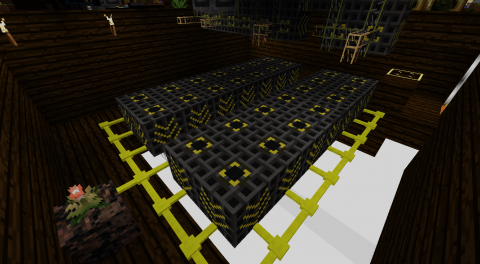
|
Overview
This page should help to keep the mesecons performant and efficient so that everybody can play with them
On/Off switches
- Please add On/Off switches to your machinery and toggle them on only if you use them
Intervals
- Use intervals of 5 seconds or more, depending on how much is connected to the wire
- Shorter intervals are ok if the executed action is not that heavy (for example: a simple light or signal)
Size/Length limits
- Try to limit the amount of machines triggered by LuaC's or blinkys
| This should work fine with a 3 to 5 seconds interval | |||||||||
|---|---|---|---|---|---|---|---|---|---|
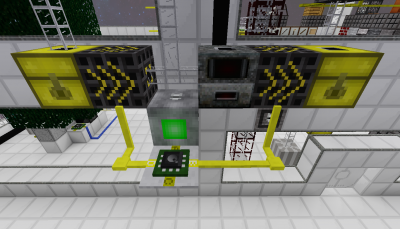
|
Luacontroller with on/off switch
The following program generates a signal-change every 5 seconds. It can be toggled with a switch on port A and generates the signal on port B
if event.type == "program" or event.type == "interrupt" then
interrupt(5)
if not pin.a then
return
end
port.b = not port.b
end
Debugging
- Use the Monitoring page to see how the mesecons are working right now: https://monitoring.minetest.land/d/LjYzPumWz/mesecons?orgId=1&refresh=5s
- You can check out the lag-stats, if the average value is above ~750 milliseconds there is something wrong...
- Please also enable the mesecons hud with "/mesecons_hud on" to see how much CPU usage the current mapblock/position consumes
- You can also see the Penalty the usage results in. Penalty refers to the throttling of mesecons activity in that mapblock.
| Example of heavy mesecons activity | |||||||||
|---|---|---|---|---|---|---|---|---|---|
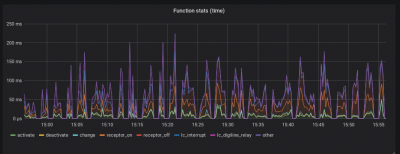
|