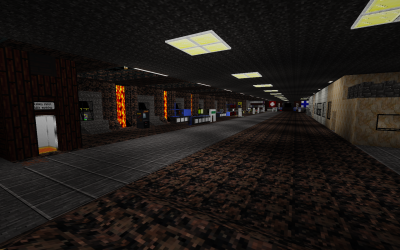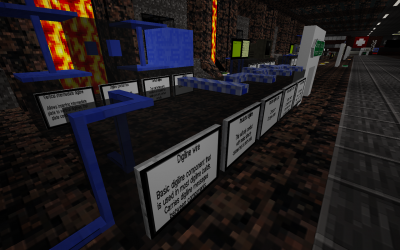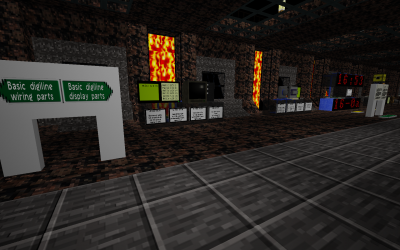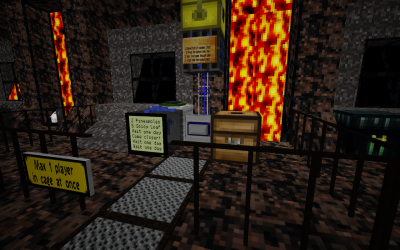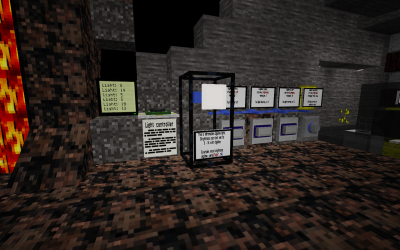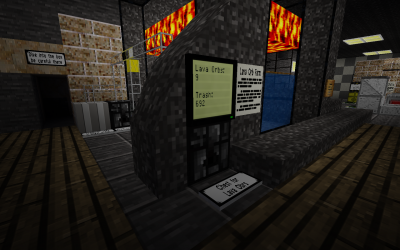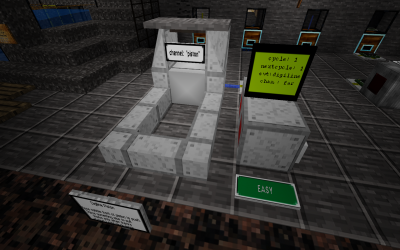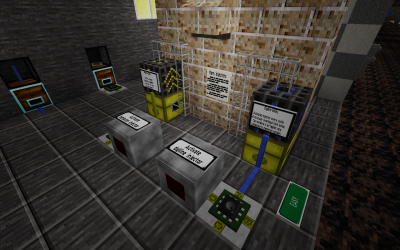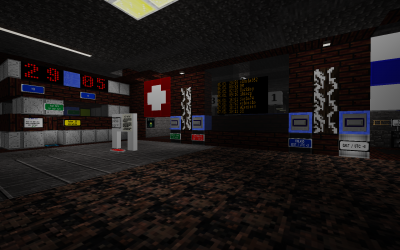Difference between revisions of "Digilines"
m (Add categories like they're on different pages) |
(Added description text for basic components) |
||
| Line 21: | Line 21: | ||
[[File:digiline_basic_components.png|400px]] | [[File:digiline_basic_components.png|400px]] | ||
| + | |||
| + | Most basics digiline components are different digiline wires. | ||
| + | |||
| + | There you can find simple descriptions for different types of digiline wires. | ||
=== Digiline screens and input devices === | === Digiline screens and input devices === | ||
Revision as of 17:28, 9 January 2020
| Digiline tutorials | |||||||||
|---|---|---|---|---|---|---|---|---|---|

| |||||||||
| Founder | SX | ||||||||
Overview
Digiline tutorials at Lava Falls.
Inside tutorial room there are descriptions for many digiline components and demo setups with descriptions for different digiline components.
Outside of main tutorial room there is also different digiline controlled devices like QuarryCube quarry ship, block crafter (lumps -> blocks), autocrafters, injector controllers, battery charger for digtrons and various other devices.
Digiline devices
Digiline basic components
Most basics digiline components are different digiline wires.
There you can find simple descriptions for different types of digiline wires.
Digiline screens and input devices
Different digiline buttons, keyboards and screens demonstrated with very simple functionality and/or user interfaces.
Big digiline controlled clock
Clock displays current server time and therefore time is usually different from minetest game time.
There is another similar clock downstairs that displays current in-game time.
Free food dispenser
Machine that tries to ensure following:
- Only 1 player nearby when activated
- Player can use device only once a day
Button attached to device can be used to get random food stack when player detector detects single nearby player.
Sometimes, based on random number generator, player can get random extra stack of food instead of normal single stack.
Digiline controlled light
Change light brightness and turn light on or off via digilines.
Lava orb demo farm with digiline item detector tube
Simple automatic lava orb farm with counter displaying how many lava orbs and how much trash has passed through tubes.
Orb farm itself is too small for efficient lava orb farming and is only provided as simple demo setup.
Digiline piston
Device contains 1x2 blocks open area so players can place nodes there. Simple example on how to use digiline pistons.
Functionality:
- Place cobble in front of the piston and it pushes cobble away.
- Piston is limited into pushing only single node and therefore cannot push if there's more than 1 block in front of piston.
Digiline item injector
Simple example on how to use digiline injector, also incorporates mesecon controlled injector for comparison.
Digiline item detector
When you put any items into chest item detector will take them out and read their item id.
Item id is then printed into lcd screen and also added into touch screen log display.
You can copy item id to clipboard from touch screen log (if your software stack supports copying). Some Linux user have trouble with copying, with Windows copying should work out of the box.
Big visitor log screen
Displays visitor log, has buttons for timezone selection and security camera to detect players in area.
Visitor data is stored as tables into lua controller memory.
Indicator lights for timezone buttons uses mesecon transmission lines with 2-bit decoder instead of digilines.