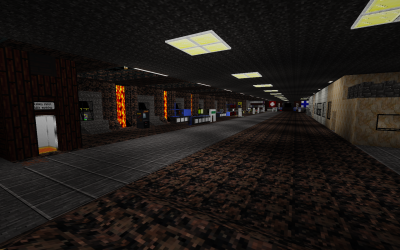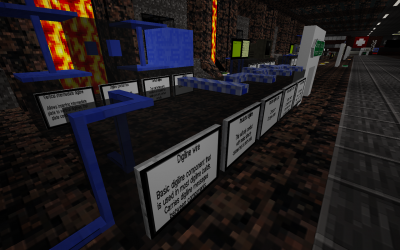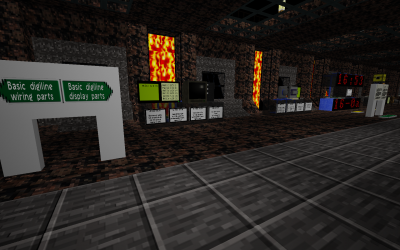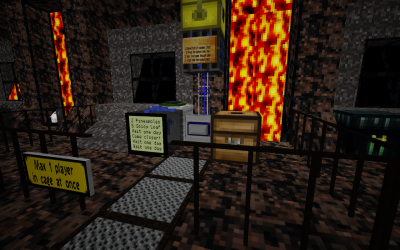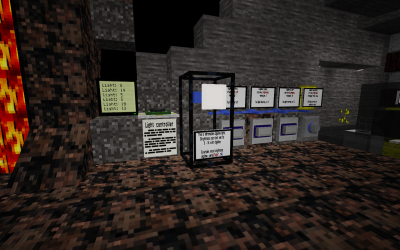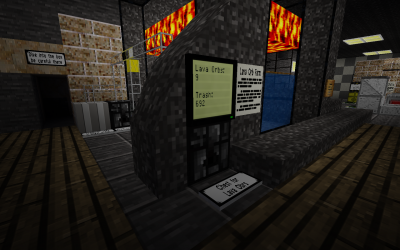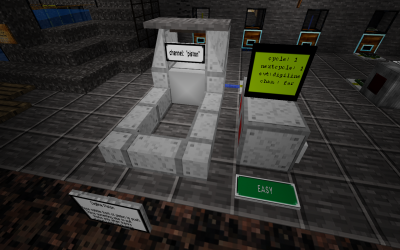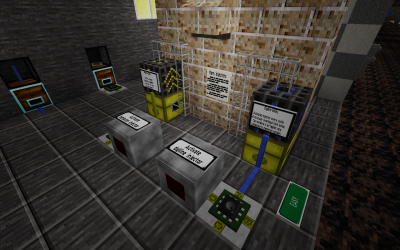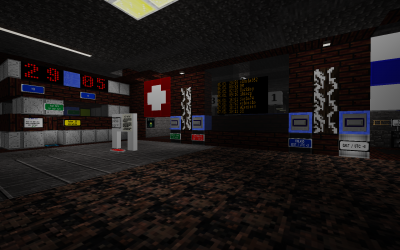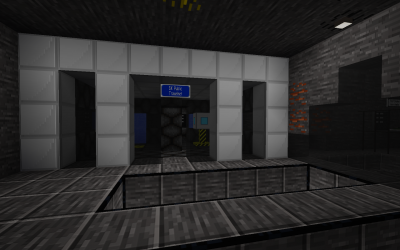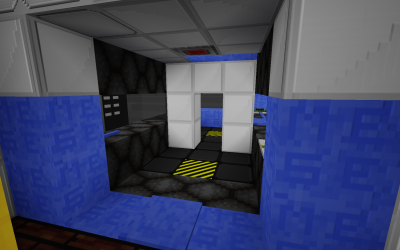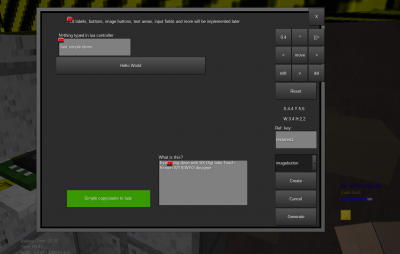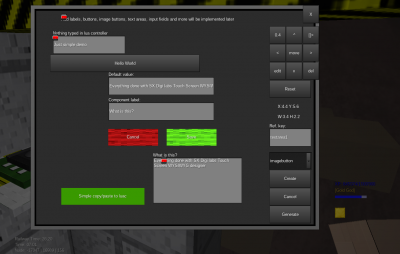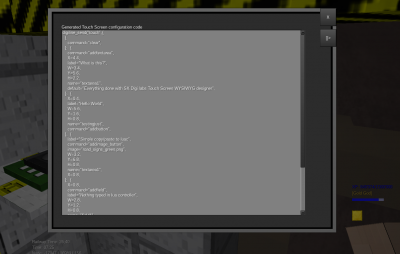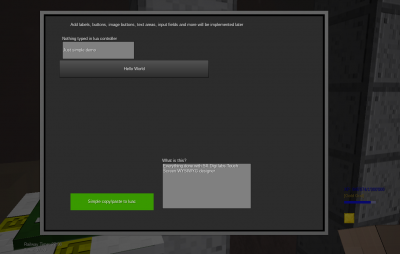Difference between revisions of "Digilines"
m (→Digiline piston: note about WIP status) |
|||
| (10 intermediate revisions by 2 users not shown) | |||
| Line 2: | Line 2: | ||
|name=Digiline tutorials | |name=Digiline tutorials | ||
|preview=LavaFalls_overview_20191229_171724.png | |preview=LavaFalls_overview_20191229_171724.png | ||
| + | |x=-1660 | ||
| + | |y=-6320 | ||
| + | |z=112 | ||
| + | |zoom=12 | ||
|founder=SX | |founder=SX | ||
}} | }} | ||
| Line 14: | Line 18: | ||
Inside tutorial room there are descriptions for many digiline components and demo setups with descriptions for different digiline components. | Inside tutorial room there are descriptions for many digiline components and demo setups with descriptions for different digiline components. | ||
| − | Outside of main tutorial room there is also different digiline controlled devices like [[QuarryCube]] quarry ship, block crafter (lumps -> blocks), autocrafters, injector controllers, battery charger for digtrons and various other devices. | + | Different kinds of code generators have been plannned, currently [[#Touch_Screen_designer|Touch Screen Designer]] is under development. |
| + | |||
| + | Outside of main tutorial room there is also different digiline controlled devices like [[SX QuarryCube]] quarry ship, block crafter (lumps -> blocks), autocrafters, injector controllers, battery charger for digtrons and various other devices. | ||
| + | |||
| + | [[SX Cargo Hauler]] contains a lot of different lua controlled devices and will be developed further and will receive updates every now and then. | ||
| + | |||
| + | [[SX Moon Station]] is planned (and buildings exist) but currently still heavily under construction. | ||
== Digiline devices == | == Digiline devices == | ||
| Line 34: | Line 44: | ||
=== Big digiline controlled clock === | === Big digiline controlled clock === | ||
| − | Clock displays current server time and therefore time is usually different from | + | Clock displays current server time and therefore time is usually different from Luanti game time. |
There is another similar clock downstairs that displays current in-game time. | There is another similar clock downstairs that displays current in-game time. | ||
| Line 66: | Line 76: | ||
=== Digiline piston === | === Digiline piston === | ||
| − | [[File: | + | [[File:digiline_piston_setup2.png|400px]] |
Device contains 1x2 blocks open area so players can place nodes there. | Device contains 1x2 blocks open area so players can place nodes there. | ||
| Line 102: | Line 112: | ||
Indicator lights for timezone buttons uses mesecon transmission lines with 2-bit decoder instead of digilines. | Indicator lights for timezone buttons uses mesecon transmission lines with 2-bit decoder instead of digilines. | ||
| − | == Picture gallery == | + | === Digiline Travelnet === |
| + | |||
| + | Public travelnet box controlled via touch screen digiline commands. | ||
| + | Under development but already in working state. | ||
| + | |||
| + | [[File:digiline_travelnet.png|400px]] [[File:digiline_travelnet2.png|400px]] | ||
| + | |||
| + | == Code generators == | ||
| + | |||
| + | === Touch Screen designer === | ||
| + | |||
| + | Software runs on lua controller and uses digiline touch screen to allow WYSIWYG editing and creation of user interfaces. | ||
| + | |||
| + | Pics tell more than few words, will be added soon to Lava Falls: | ||
| + | |||
| + | Create user interface with touch screen designer | ||
| + | |||
| + | [[File:SXDigi-TouchScreenDesigner1.png|400px]] | ||
| + | |||
| + | Configure component parameters | ||
| + | |||
| + | [[File:SXDigi-TouchScreenDesigner2.png|400px]] | ||
| + | |||
| + | Generate code that can be copied and pasted to another lua controller | ||
| + | |||
| + | [[File:SXDigi-TouchScreenDesigner3.png|400px]] | ||
| + | |||
| + | Paste code to another lua controller and touch screen displays you UI | ||
| + | |||
| + | [[File:SXDigi-TouchScreenDesigner4.png|400px]] | ||
| + | |||
| + | == Picture gallery, devices not shown in above pictures == | ||
<gallery> | <gallery> | ||
| Line 114: | Line 155: | ||
File:low_frequency_injector.png|Low frequency injector | File:low_frequency_injector.png|Low frequency injector | ||
File:quarry_cube_engine.png|Digiline controlled jumpdrive | File:quarry_cube_engine.png|Digiline controlled jumpdrive | ||
| + | File:LavaFalls-PrivateWorkshopController.png|Workshop touch screen | ||
| + | File:LavaFalls-DualSmelt.png|Dual smelt furnaces | ||
| + | File:LavaFalls-BatteryCharger.png|Digtron battery charger | ||
| + | File:touch-designer-testing.png|Testing Touch Designer | ||
</gallery> | </gallery> | ||
Latest revision as of 11:37, 30 July 2025
| Digiline tutorials | |||||||||
|---|---|---|---|---|---|---|---|---|---|

| |||||||||
| Map | X: -1660 Y: -6320 Z: 112
| ||||||||
| Founder | SX | ||||||||
Overview
Digiline tutorials at Lava Falls.
Inside tutorial room there are descriptions for many digiline components and demo setups with descriptions for different digiline components.
Different kinds of code generators have been plannned, currently Touch Screen Designer is under development.
Outside of main tutorial room there is also different digiline controlled devices like SX QuarryCube quarry ship, block crafter (lumps -> blocks), autocrafters, injector controllers, battery charger for digtrons and various other devices.
SX Cargo Hauler contains a lot of different lua controlled devices and will be developed further and will receive updates every now and then.
SX Moon Station is planned (and buildings exist) but currently still heavily under construction.
Digiline devices
Digiline basic components
Most basics digiline components are different digiline wires.
There you can find simple descriptions for different types of digiline wires.
Digiline screens and input devices
Different digiline buttons, keyboards and screens demonstrated with very simple functionality and/or user interfaces.
Big digiline controlled clock
Clock displays current server time and therefore time is usually different from Luanti game time.
There is another similar clock downstairs that displays current in-game time.
Free food dispenser
Machine that tries to ensure following:
- Only 1 player nearby when activated
- Player can use device only once a day
Button attached to device can be used to get random food stack when player detector detects single nearby player.
Sometimes, based on random number generator, player can get random extra stack of food instead of normal single stack.
Digiline controlled light
Change light brightness and turn light on or off via digilines.
Lava orb demo farm with digiline item detector tube
Simple automatic lava orb farm with counter displaying how many lava orbs and how much trash has passed through tubes.
Orb farm itself is too small for efficient lava orb farming and is only provided as simple demo setup.
Digiline piston
Device contains 1x2 blocks open area so players can place nodes there. Simple example on how to use digiline pistons.
Device is marked as WIP but it does function properly and can be used like described here. However, more functionality is planned for this demo setup.
Functionality:
- Place cobble in front of the piston and it pushes cobble away.
- Piston is limited into pushing only single node and therefore cannot push if there's more than 1 block in front of piston.
Digiline item injector
Simple example on how to use digiline injector, also incorporates mesecon controlled injector for comparison.
Digiline item detector
When you put any items into chest item detector will take them out and read their item id.
Item id is then printed into lcd screen and also added into touch screen log display.
You can copy item id to clipboard from touch screen log (if your software stack supports copying). Some Linux user have trouble with copying, with Windows copying should work out of the box.
Big visitor log screen
Displays visitor log, has buttons for timezone selection and security camera to detect players in area.
Visitor data is stored as tables into lua controller memory.
Indicator lights for timezone buttons uses mesecon transmission lines with 2-bit decoder instead of digilines.
Digiline Travelnet
Public travelnet box controlled via touch screen digiline commands. Under development but already in working state.
Code generators
Touch Screen designer
Software runs on lua controller and uses digiline touch screen to allow WYSIWYG editing and creation of user interfaces.
Pics tell more than few words, will be added soon to Lava Falls:
Create user interface with touch screen designer
Configure component parameters
Generate code that can be copied and pasted to another lua controller
Paste code to another lua controller and touch screen displays you UI